


Google Chrome has a whooping 64.92% share in the browsing market across the world, and as desktop browser, it has 68.91% share. It is also the go-to mobile browser of nearly 63.8% of the users in the market. But the question is, while using Google Chrome, are you able to get the most out of it? Yes, Google Chrome Extensions is going to help developers and SEOs for easy work flow.
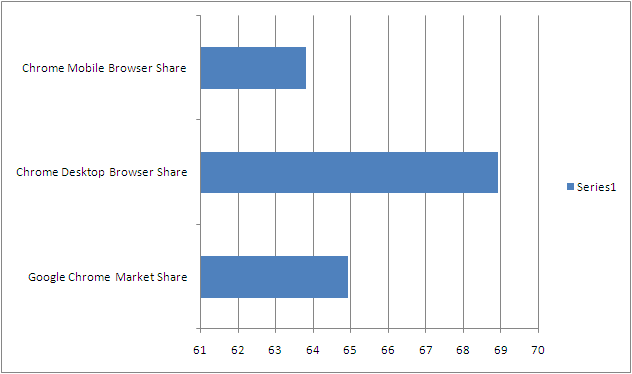
The Google Chrome Extensions pose as excellent tools of boosting productivity as well as improving writing, saving passwords, tracking price changes and more, without opening a separate website or app. The extension store harbours thousands of tools and it is extremely easy to miss out on the great ones in search of others.
In this blog, we have curated a list of 10 such extensions that will make your work with pioneering browsing more seamless, productive and hassle-free.
One of the most essential Chrome extensions that is predominantly used for video communication between the users. It is essentially a video messaging aide that is committedly created for streamlining the workplace communication. The users can record their voice, screen and even face with just a few easy clicks. Loom saves a lot of time as it also allows straight sharing of contents. Enjoy its free service for a 14-day trial.
Features
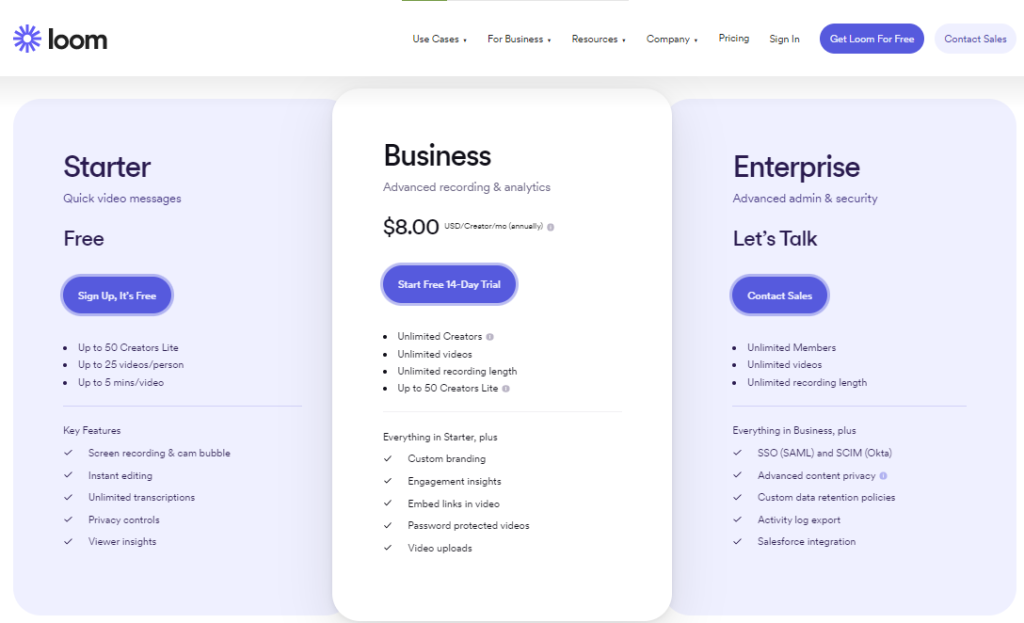
2. HubSpot Sales
Especially for large enterprises, HubSpot Sales play a significant role in streamlining the customer management strategies. HubSpot Sales provides a robust CRM framework for the businesses that intend to store as well as make use of the customer data. The platform consists of analytics and sales management tools that enhance the business process and take it to the next level.
Features
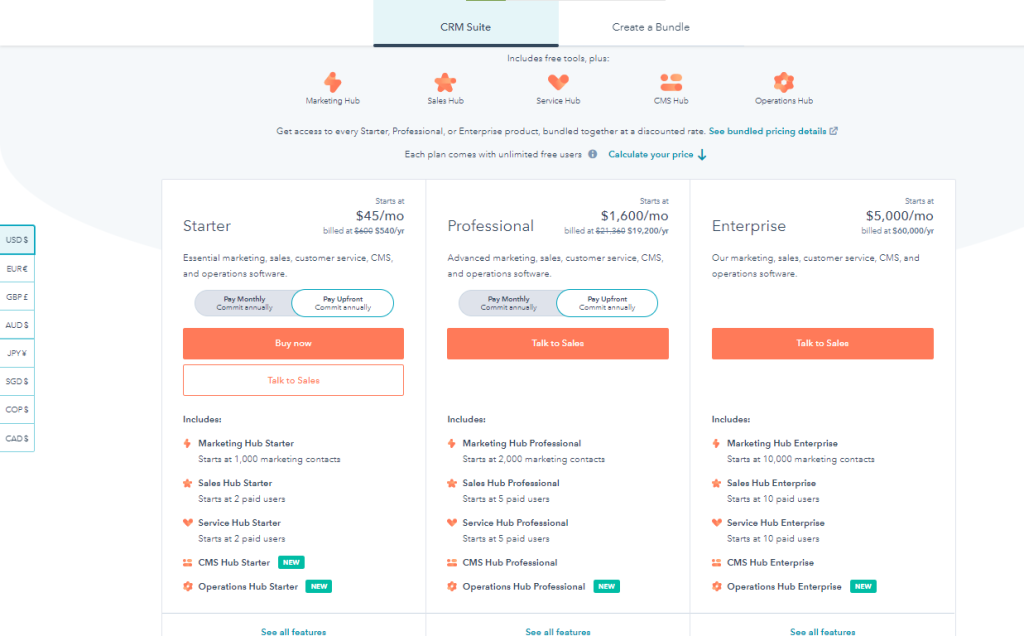
3. LastPass
LastPass is a feature-enriched top-end password management system that does its job of securing passwords well. Instead of writing down or sharing the credentials with others, LastPass keeps them to itself without the risk of leakage or exposure to the DarkWeb.
Features
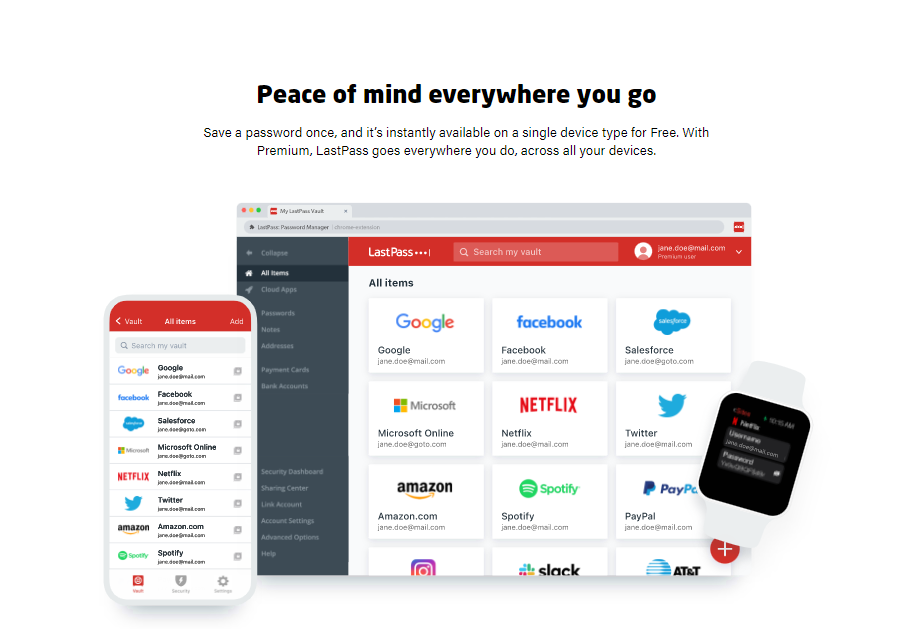
4. Awesome Screenshot
Need to provide high-quality screenshots with your work? Choose Awesome Screenshot to fulfil your productivity needs. It is an incredible Chrome extension that is designed by the casual users as well as professional designers for its screenshot capturing and screen recording capabilities. Users can also provide texts to annotations to the captures for providing easy feedback. The screen capture or video can be shared in various different ways like choosing file from folder, drag-drop, copy-pasting etc.
Features
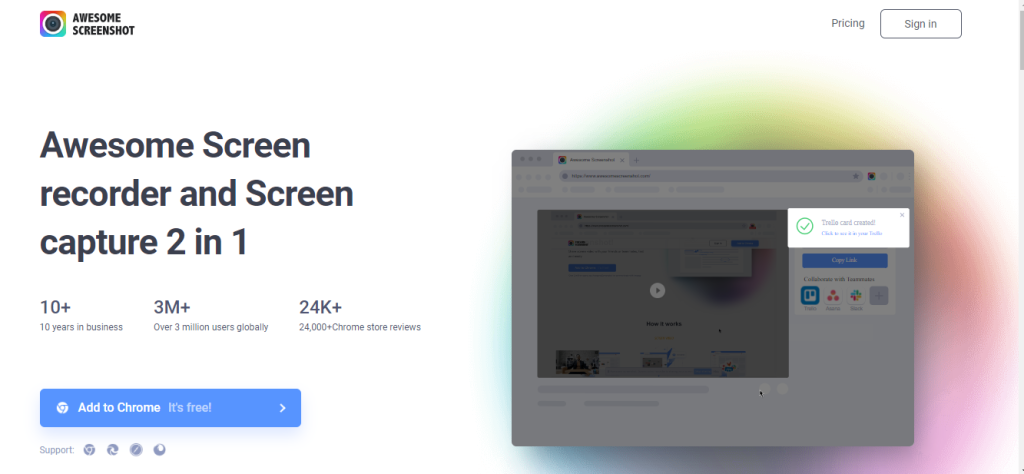
5. Checker Plus for Gmail
Checker Plus for Gmail provides an easy and quick solution for ventures as well as the users where they can monitor the mail without having to log in their mail. The users can see the count of mails just with a glance at the extension’s highlighted button on the toolbar. The users also receive chime alerts, pop-ups and can even have a part of their mails read out loud.
Features
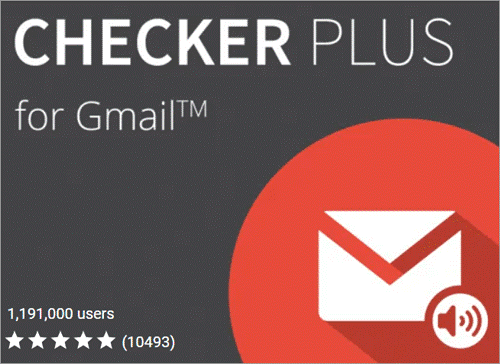
6. RescueTime
It is the perfect Chrome extension for users who want to keep a track of their time on various online activities. RescueTime is hailed as a superior productivity increasing tool that reflects insights on the users’ activity. The tool is compatible with both mobile and desktop devices so that he or she can track how much time is spent during work and off. This app is great for both business as well as personal. It is indeed an outstanding time tracker for ventures.
Features
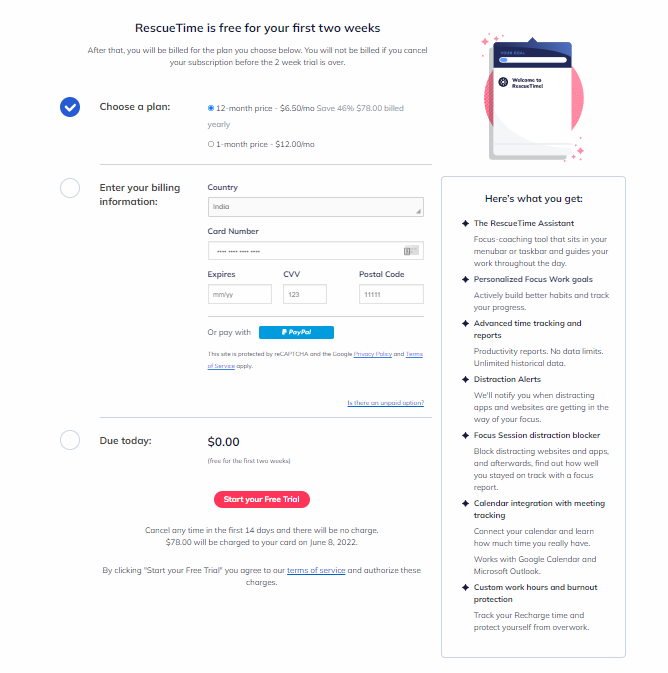
7. Evernote Web Clipper
Evernote poses as an enterprise favourite tool that streamlines every business functionality under a single system. From gathering information to managing them for utilizing in the strategies. It also captures ideas. The organizational capabilities of Evernote are very much endless and expansive.
Features
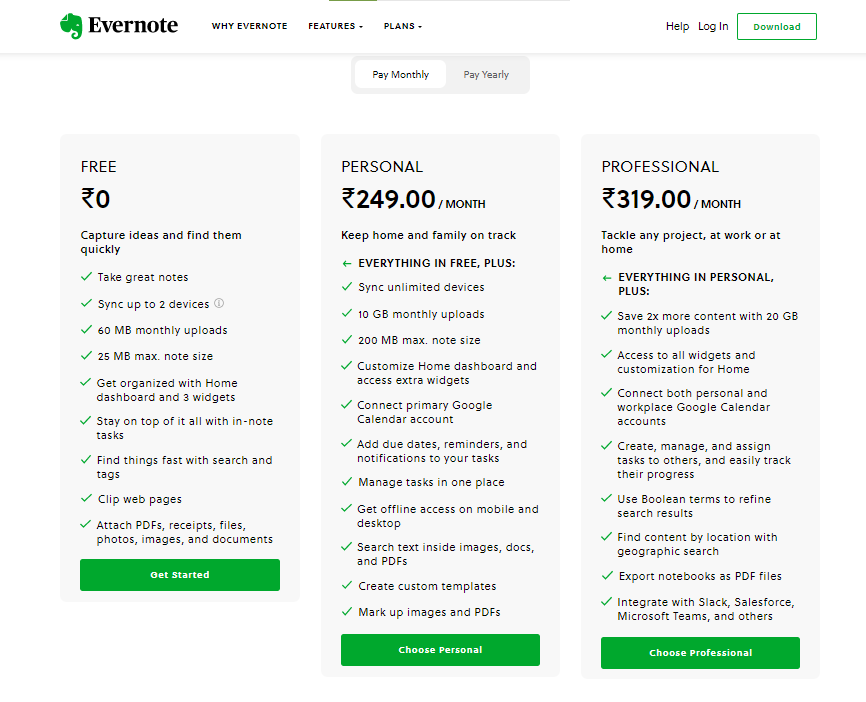
8. Momentum
Momentum claims to make the user’s dashboard as well as the user more productive, focused & inspiring. It provides a fresh view to the user on a daily basis, enhances the user’s focusing abilities by suggesting the important tasks first in a dedicated to-do list. Scroll through a wide range of fresh wallpapers, motivational quotes and change or set them as per your liking.
Features
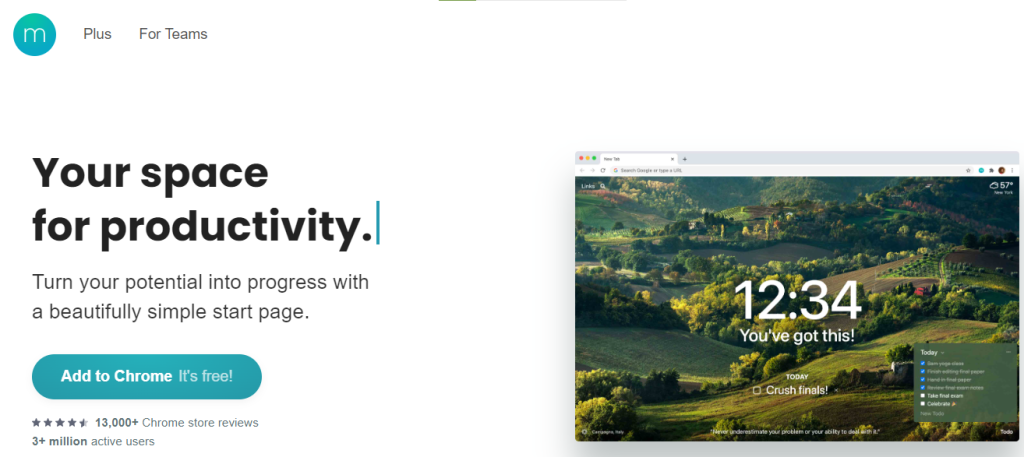
9. Keepa
Beat competition by finding the right price with Chrome’s Keepa extension. The user can view the price of one item from 10 different countries with the power of filtering results in just a jiffy. As a result, there are significant possibilities for earning greater margins with proper utilization of this feature. It adds a competitive edge in the work process.
Features
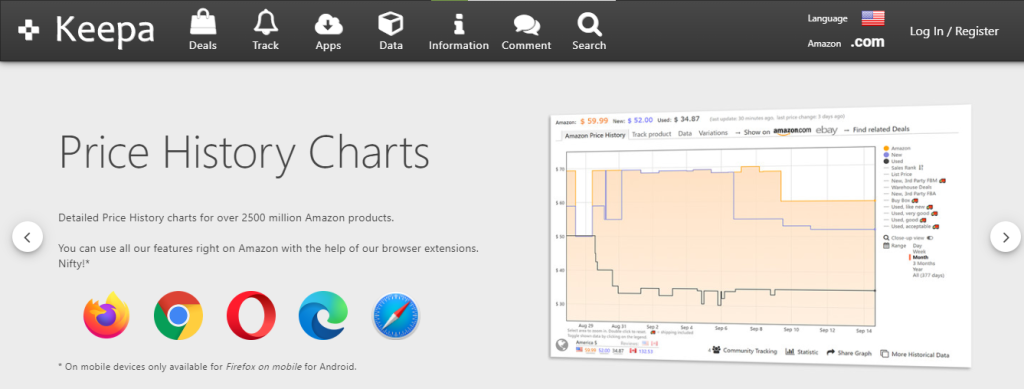
10. Gofull Page
Go FullPage stands strong as a convenient tool for taking screenshots of a current browser window. It features no ads, no bloats, no unimportant permissions – simply captures the screen of a full webpage. Unlike other screen capturing extensions, it includes scrollable elements inside its system.
Features
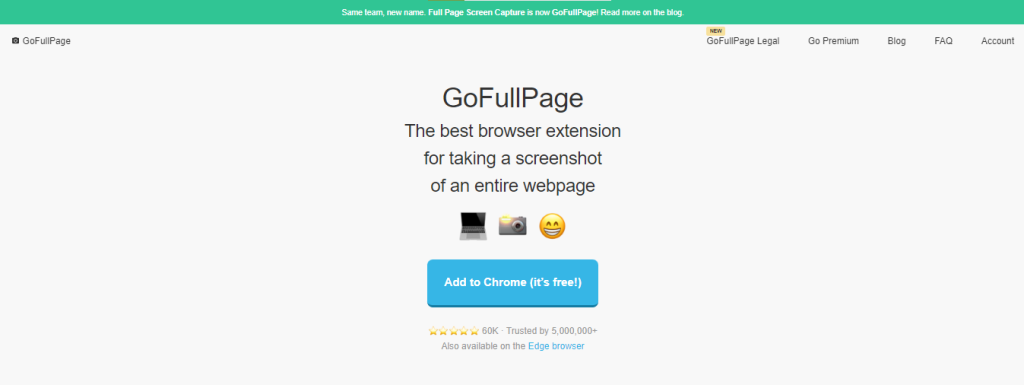
Signing Off…
Zencast Media LLC, the creator of this post hopes the list top 10 google chrome extensions provided above will be of immense help and assistance for the readers who are looking for productivity boosting extensions for their workflow and personalized usage.
WHAT EVERYONE'S TALKING ABOUT